Massive Data Leak – 16 Billion Credentials and Passwords
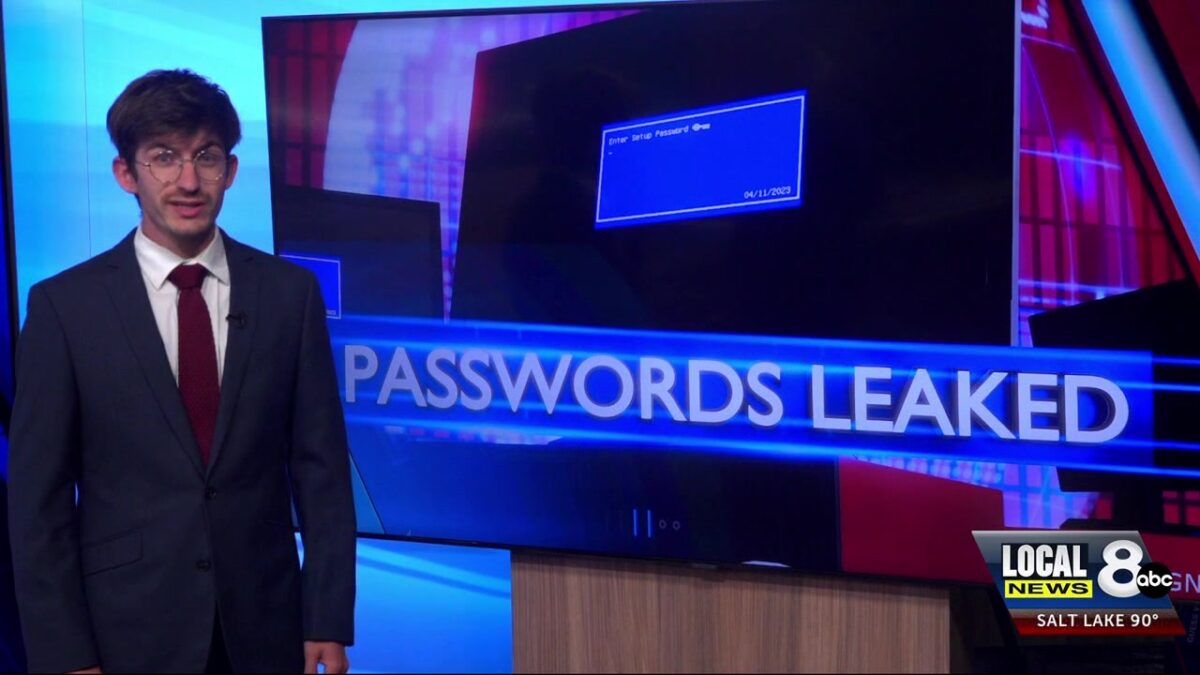
Doug Long
Cybersecurity researchers have uncovered a leak of approximately 16 billion login credentials, exposing the passwords in the largest leak ever reported. Researchers with Cybernews were the first to discover and report on the leak. In the last two days, multiple source,s including Forbes and TechRadar, have confirmed their report.
Researchers are calling this “Weaponizable intelligence at scale.” Which means the leak isn’t static, but that cybercriminals are actively distributing and monetizing from the information.
“This is not just a leak – it’s a blueprint for mass exploitation. With over 16 billion login records exposed, cybercriminals now have unprecedented access to personal credentials that can be used for account takeover, identity theft, and highly targeted phishing,” said researchers.
What was leaked? Emails, usernames, passwords, login URLs, session tokens, authentication paths, patterns of behavior, and the exact backdoors that keep your accounts open.
If you use email, social media, online banking, cloud storage, delivery apps, subscriptions, or even just a mobile phone — you are compromised. This is not some elite hack targeting CEOs and politicians. This is everyone.
Act now! Change and protect your passwords
These steps should be taken as soon as possible.
Chang every password. Email, banking, cloud storage, social media, everything. Start with what matters most. Use long, unique, complex combinations.
No password is truly “hack proof,” but a strong password significantly reduces risk. Cybersecurity experts, including NIST and CISA, recommend a minimum of 12 characters for robust security. Longer passwords, ideally 16 characters or more, are even better, as they increase complexity and resistance to brute-force attacks.
Key Points
Use a password manager: Stop using browser-saved logins. They can be stolen in milliseconds. Get encrypted storage. Protect every key. Tools like Bitwarden or 1Password can generate and store long, unique passwords securely.
Length over complexity: A longer password (e.g., a passphrase like “sunsetmountainblueberry”) is more secure than a short, complex one (e.g., “P@ssw0rd!”).
Avoid common patterns: Don’t use predictable words, phrases, or personal info (e.g., birthdays, names).
Randomization helps: Use a mix of uppercase, lowercase, numbers, and symbols, or better yet, a random string generated by a password manager.
Enable 2FA: 2 Factor Authentication – Enable this immediately. Pair a strong password with two-factor authentication for added protection. This is a firewall you can control.
Alert your circle. This isn’t just about you. If your contact gets hacked, so do you. Mobilize your family. Your teams. Your networks.
For more information on creating a passkey on Facebook, click HERE.
For more information on creating a passkey on Apple devices, click HERE.
For more information on creating a passkey for Google accounts of devices, click HERE.